
If you want to build up your email list and gain sales at the same time you should run more webinars. Conversion rates of webinar registration pages can be as high as 51%. And about 19% of the people who attend your webinar can convert to customers.
But people won’t automatically sign up for your webinar just because you put it out there. You need to promote it efficiently to generate a high number of registrants. Everything from your webinar to your registration page to your ads should be tightly knit.
Therefore, today I am going to show you all the things you must get right in order to generate maximum webinar registrations…
#1 Run a survey:
The first thing you must get right is the webinar itself. This is not only because a good webinar will be easy to promote, but also because it creates a good impression. If your webinar goes well it will generate a lot of good word of mouth and more people will want to attend future ones.
So, before you begin creating a webinar find out as much as you can about the answers your audience is looking for. You can easily figure this out by conducting a survey. So, using a simple tool like Survey Monkey create a survey.
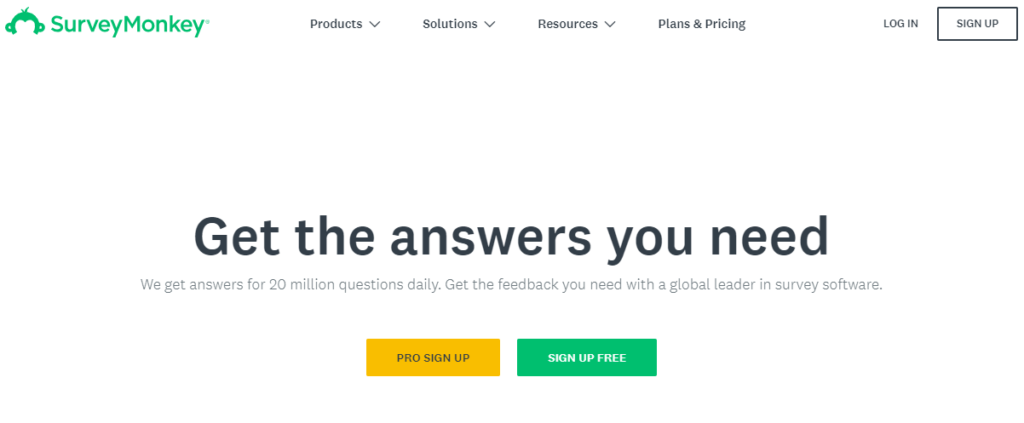
In it ask questions like your audience’s biggest problems, their company size and their location.
You can then use a range of techniques to invite people to take part in the survey. These can include sending a link to your subscriber list and promoting it with ads. You can also write a blog post asking people to take part.
Make sure all participants leave their email address after completing the survey. As you can email them later when you promote the webinar. This way you will begin the promotion process even before you create the webinar.
#2 Go through your website analytics data:
To find out the answers your audience wants you can also use your website analytics. You just have to see what your most viewed posts and top converting landing pages are.
On Google Analytics you can find your most viewed posts by logging into your dashboard. Then clicking on ‘Behaviour’ on the menu, then on ‘Site Content’ and then on ‘All Pages’. If you click on ‘Landing Pages’ instead you will be able to view which pages convert best.
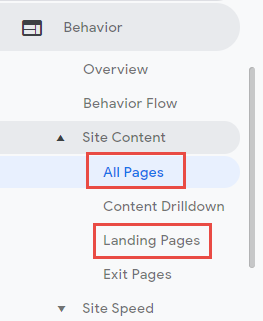
You can then cover these topics in your webinars. As your audience is definitely interested in them more people will attend.
#3 Create professional looking webinar content:
Once you’re sure about what to cover you can begin creating all the content for the webinar. This should include notes, slides and transcripts. If you plan to give away any bonuses during the webinar, you should create them as well.
You can find templates for creating content like slides and bonuses like PDFs on Creative Market.
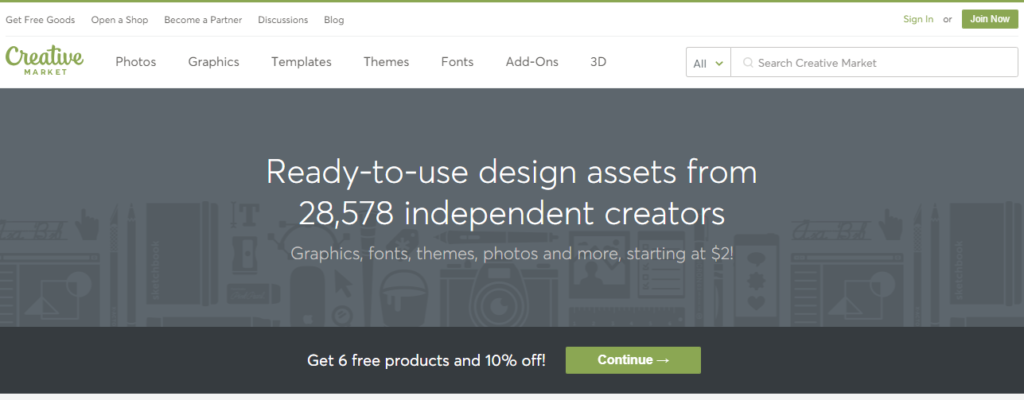
If you have a higher budget you can use a service like Kapa99. You pay them a monthly fee and they will design all the content you need from slides to images to the bonuses.
#4 Use good webinar software:
Once you have the content ready you should set up the webinar. You can use a sturdy webinar tool like ClickMeeting to help with this.
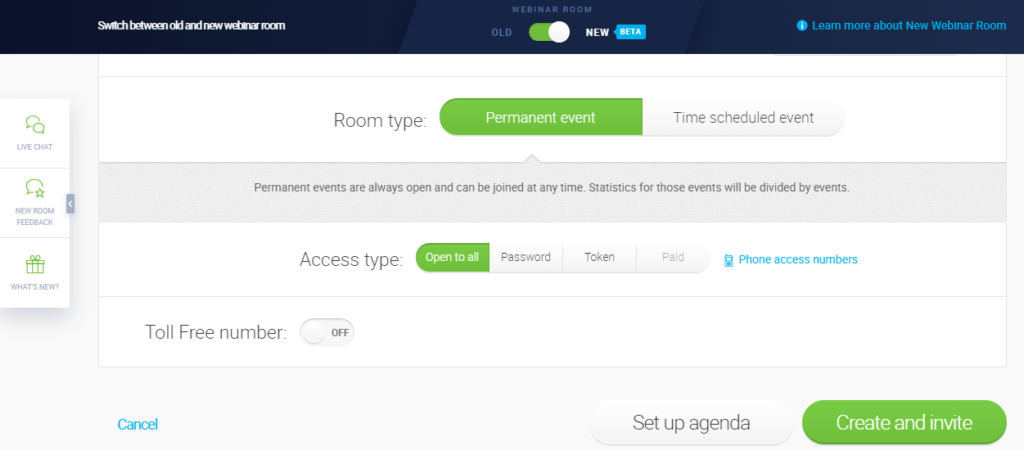
It has features like whiteboard, screensharing and chat that help make your webinars engaging. It can also be used to set up everything else like registration pages and automated emails. Another popular one is InEvent.
#5 Practice, practice and practice again:
After uploading the slides for your webinar on ClickMeeting, you should begin practicing. Flick through the slides and recite everything you plan say to when you run the live webinar. A good webinar is usually 40 to 45 minutes long. But you can reserve an extra 15 to 20 for Q&A. So, make sure you time it properly.
Practice it as many times as you can before you get it right. This is very necessary, especially if this is your first webinar.
These steps will ensure your webinar is well run when it goes live. To check how well you have performed you can run a post webinar survey to find out what your audience thought about it. In it you can also ask questions about the type of content they would like in future webinars. All these answers will help you create better webinars and other forms of content.
#6 Develop a registration page
While you create your webinar, you should also set up your registration page. It is extremely important to get this right. The better your registration page the more people will sign up to it. So, place close attention to every aspect.
Your registration page should contain 3 basic things. These are a headline, simple copy describing the details of the webinar and a sign up form.
Start by writing the copy of the registration page. Simply describe all the topics you will discuss during the live webinar. You don’t have to go into detail. You just need to add enough to generate curiosity and get people to sign up. Make them as easy to read as possible by listing them out in points.
After you describe what people will learn, you can inform them about who will host the webinar. Follow this with information on the host’s expertise on the subject and the time at which the webinar will take place. Don’t forget to include the time zone(s). After you add them you can add a call to action that will ask them to register.
Once you have written this body copy you can write a headline. The job of the headline should be to get people read the body copy. You should brainstorm several headlines and then pick the one that does the job best. To help you pick the right headline you can use a tool like Headline Analyzer.

After you write these two you can begin setting up the registration page. Again, you can use ClickMeeting to set up this page. It has a premade template that makes it easy to add the headline and body copy. It also has a signup form and call to action button.
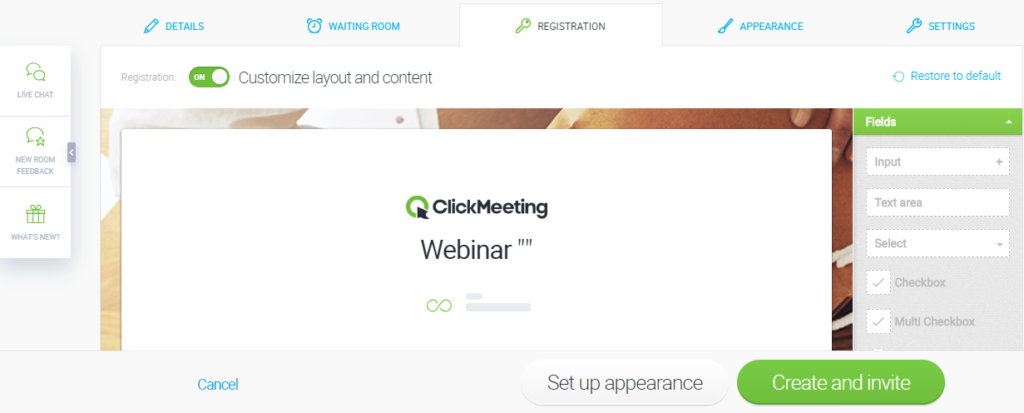
You can even customize the page to represent your brand better.
Here’s an example of a good webinar registration page from Emarketer.
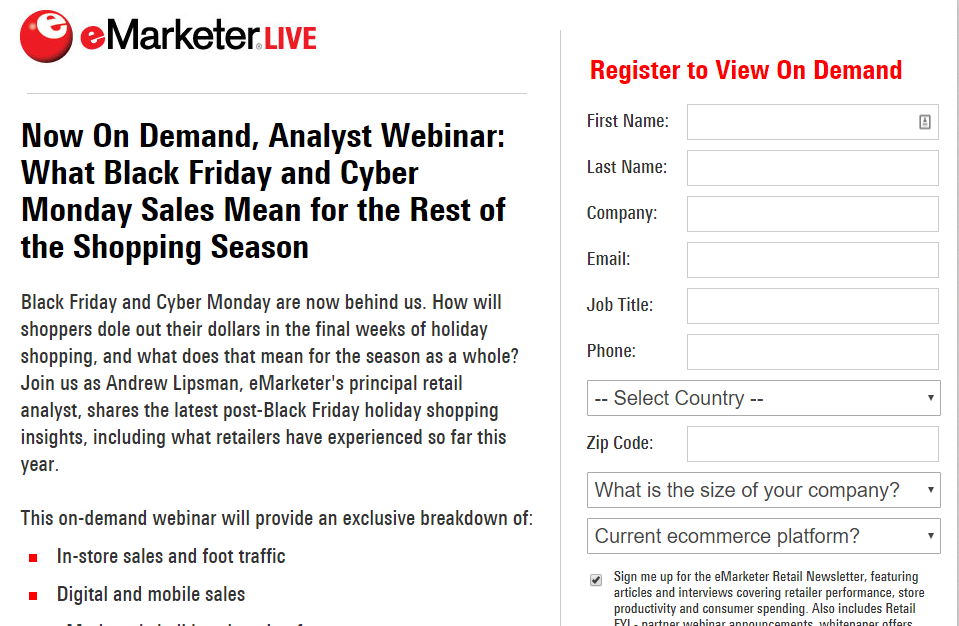
As you can see it has a simple headline and a short description. And it ends with some information about the presenters. It also has a registration form placed to the right along with a bright call to action button.
#7 Add a countdown timer:
One of the reasons why webinars convert at high rates is because they are a live event. They happen once and will not happen again. You need to sell this fact on the registration page. The better you do it the more registrations you will get. One way to easily do this is by adding a count down timer.
When people see the clock ticking down the more they will want to sign up. It instils urgency. You can easily add a countdown timer to any page by using a tool like Deadline Funnel.

It also lets you add the timer to your emails.
#8 Split test registration pages:
When you create webinar registration pages there is always scope for improvement. Your first version will not be your best. This is why you should create new versions of your landing pages and split test them.
In each new version you can try out different headlines, copy, colours, etc. Here are 50 ideas for split testing.
To split test your registration pages you can use a free tool like Google Optimize.
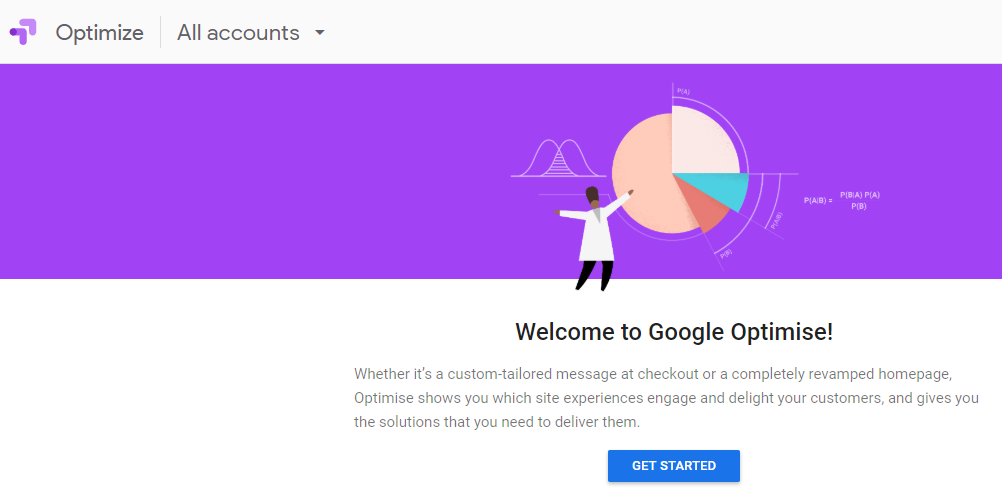
#9 Set up a thank you page with share buttons:
After you set up the landing page you should set up a thank you page. This is the page people will be redirected to after signing up. Here you can thank people for signing up to the webinar. And remind them when the webinar will take place.
The thank you message can either be written or in video form. For a very personable approach get the webinar host to speak in the video.
On this page you can also add share buttons and ask people to share the webinar with their followers. This can get you more sign ups.
Bryan Harris was able to get 54% of people who visited his thank you page to share by incentivising it.
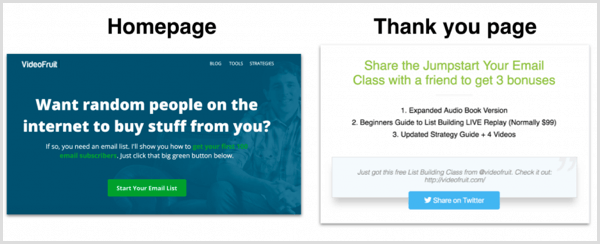
On his thank you page he offered a bonus in exchange for a share. This got him 3,498 visits and 349 new sign ups.
#10 Send automated email reminders:
There is always the possibility that people will forget about your webinar. Especially if they signed up a week or 2 before the event. This is why you should send out an email sequence after someone signs up. They should remind registrants about the upcoming webinar.
Amy Porterfield was able to double her average attendance rate by creating a quality onboarding email sequence. She recommends that you send 3 to 4 emails before your webinar airs.
You can set up this sequence with your webinar tool itself or by using an email service provider. A couple of good ones are Drip and Aweber.
#11 Get people to add the event to their calendars:
Another way to make sure people get remined is by getting them to add the event to their calendar. So, create the event on popular calendars like Google Calendar and iCal. And share links to them in your emails and thank you pages.
#12 Drive organic traffic:
Once the registration page is set up you can begin promoting it. Start by making use of the assets you already have. These can include tactics like sending an email to your subscriber list and writing a blog post.
Sharing it on social media will also help. But make sure you do this several times. You can use a tool like Smarter Queue to schedule the updates to the webinar registration page in advance.
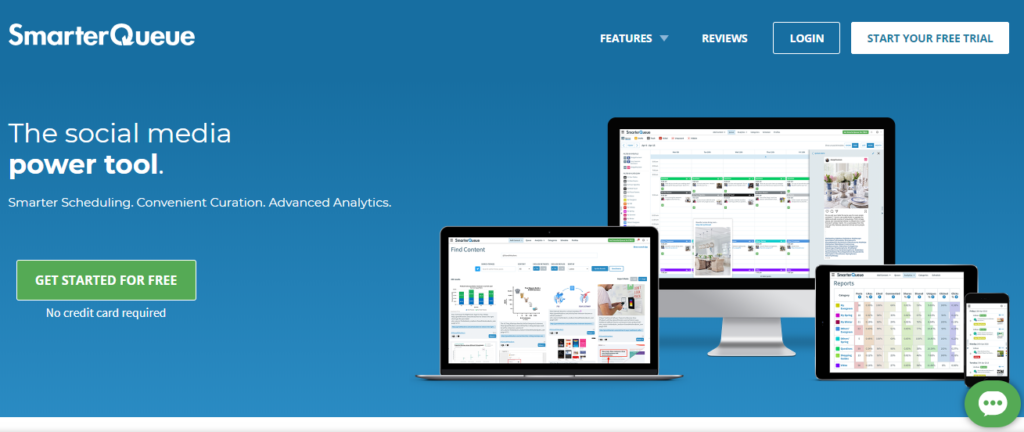
Experiment with different types of updates like videos, images and links to see which drives best results. For some inspiration checkout this Facebook post from TMCnet.
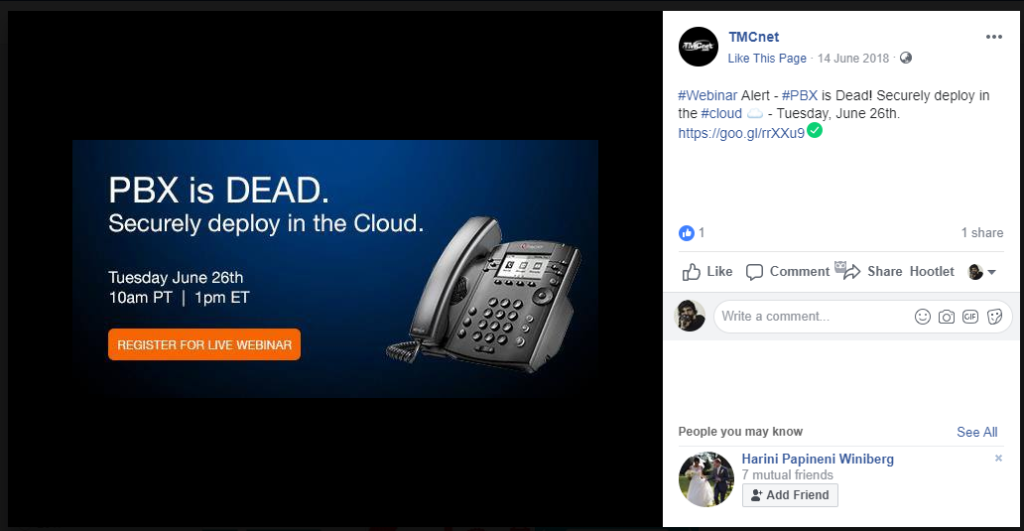
They created a simple image that displays important information about the webinar. And they included the URL to the registration page in the description.
You can easily create videos and images that are optimised for social media sharing by using a tool like Crello.
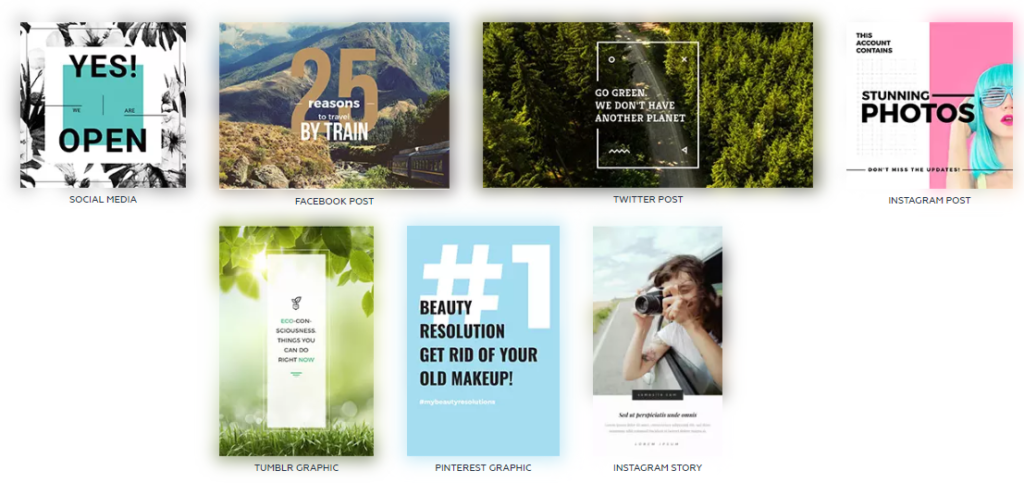
They have templates for creating videos and images. All you need to do is choose the format depending on the social network you are creating the content for. Then choose a template and optimize it.
I recommend that you create unique images for the top networks like Facebook, Twitter, Linkedin, Pinterest and Instagram at least.
Here’s a good example of an image Mariah Coz created to promote her webinar with Paul Jarvis.

Insert image: create images to promote webinars
#13 Promote it on other parts of your website:
You should also make use of the existing space on your website to promote your webinar. A great place to start is the homepage. You can place an alert bar at the top that links to the landing page.
Another option is to dedicate an entire area on your homepage to promote your webinar like PromoRepublic.
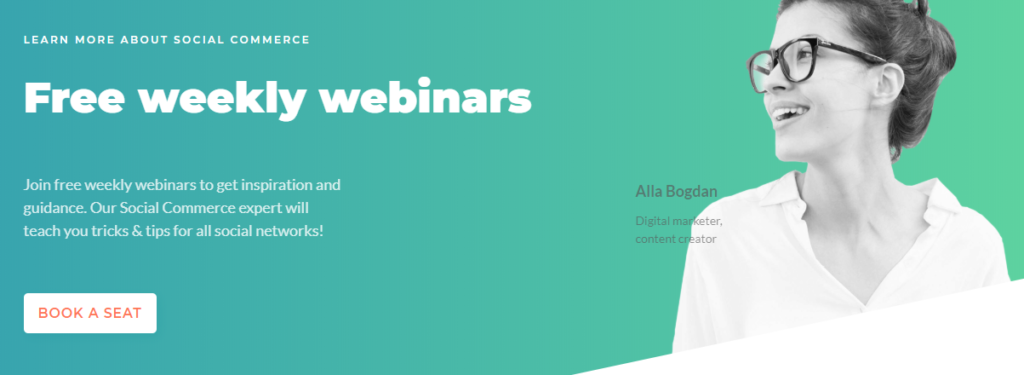
They run a webinar every week and they promote them on their homepage.
#14 Drive paid traffic:
While you execute these organic methods, you should also run some ads on Facebook. They work really well for webinars. I am sure you have seen a few in your feed. If you’re new to Facebook ads you can use a tool like Adespresso.
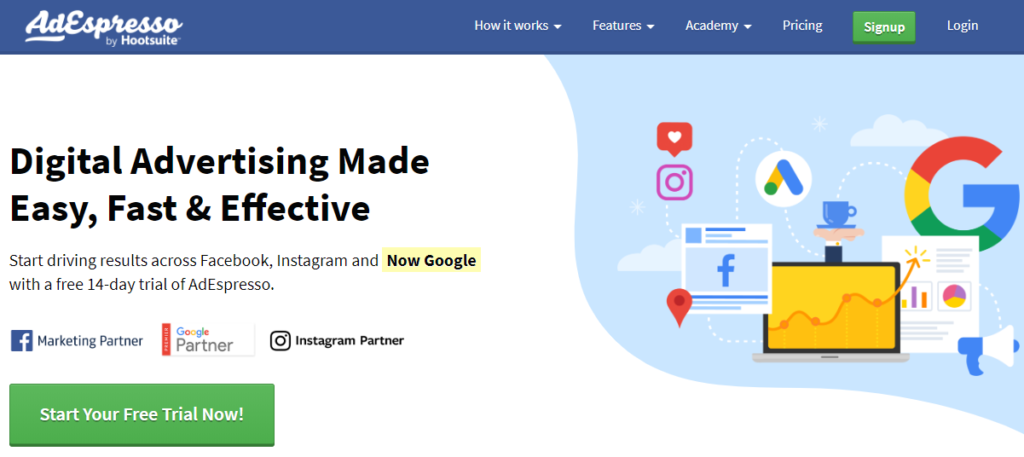
Start off by retargeting people who recently visited your website and those on your list. Next, try to target new people who never visited your website.
You can also try other paid methods like influencer marketing, renting email lists and affiliate marketing to get more people to sign up.
If executed properly, the aforementioned methods will drive a lot of traffic. After that it is the job of the registration page to get people to sign up. And finally, it will be the job of the webinar to make such an impression that more people will sign up in the future.
#15 Get the co-hosts to promote your webinar:
If you have invited some co-hosts to take part in the webinar, get them to promote it too. Ask them to share it on social media and with their subscriber list.
You can also conduct some outreach and ask influencers to share the link to the registration page on their social media channels. This can get you a lot of free traffic.
#16 Promote the recordings:
After your webinar ends you can use the recordings to get even more subscribers. Just convert the live webinar registration page into one for on demand webinars. But make sure you inform people that this isn’t a live recording. Not doing so will end up disappointing them.
As you continue running more webinars you will end up with many more recordings. You can convert all of them into on demand registration pages and use them to get a lot of subscribers.
You can even make them a part of your email nurturing sequence. They can help segment your subscribers better.
To sum up…
These are all the steps you must take to get maximum webinar registrations. Start by creating the best webinar. Then create a well optimized registration page. After that promote it with every method at your disposal. This should include both paid and organic methods.
And once the webinar concludes, you don’t have to stop with the promotion too. You can create an on demand version of the webinar and use it to get even more registrations.
What techniques do you use to get more webinar registrations? Which tactics have worked best for you? Did I forget to list anything important? Please leave your comments below.

Rachel Bowland
Editor
Rachel Bowland is the editor at Creatiwitt. She likes to write about marketing and design.